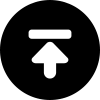How does attendance and leave module work in ProH2R?
Attendance and leaves are the most important and crucial part of HR functions. It requires a lot of manual work at ProH2R we have attempted to make the system fully automatic for accurate results and automated results.
In this write-up, we will explain to you the features of attendance and leave module of ProH2R.
General Setting
In this module, the employee would be able to regularize the attendance if he has missed marking his present. An employee can also populate the reason for the same and admin can decide to approve the attendance directly or to be done by the managers the regularization was marked too.
The admin will also be able to make various reasons for which the regularization is to be done and can allocate the same to employees which can be used by them while raising the request for regularization.
Creation and Assignment of Templates to employees
Here the admin can also define new attendance templates and update the same. There are different options provided in the process of a missing check-in and check-out, a minimum number of hours required, number of hours required for half-day or marking as a full day. One has the option of sending the notification to the supervisors and selects the type of approvers. Once all these parameters are defined and selected the admin can set the attendance policy accordingly.
Once the attendance templates are made, they can be assigned to different employees by selecting them in bulk or individually depending upon the requirement of the organization.
Creation of Shift timings and assignment to the employees
In this, you need to create shift timings and set the minimum hours required for full-day and half-day attendance for the employees and also set shift timings which would be different according to the process the employee is hired for.
In this module you will need to select employees, you can select single as well as multiple employees and then allot them with the shift already created.
Attendance Records
In this section the admin can view employee’s attendance with different color codes defined and also check their records. Admin also has the right to directly regularize employee’s attendance in case the manager/supervisor isn’t able to do so.
Regularization Request
The admin in this section can view and check all regularization requests and then take the action on it accordingly. She/he has the right to approve, reject, delete and update request.
Leave Management
In this module one can check all leave requests, create a new type of leaves, make a template and assign them to employees.
Setting
In this section, you can fill in the general setting of leaves for the organization.
Leave Categories
In this section you need to create new leave categories and define their type and accrual frequency. Different types of leaves can be updated and deleted.
Templates
Create leave templates in this section, you can choose leave type and the levels of approval required for the approval of the leave. The leaves clubbing restrictions can also be mentioned here.
Leave Assignments
Here you can assign the leave templates made in the last section to employees and also define their approvers.
Leave Application
Her you can check all leave request and can also approve and reject them, also you can raise request for new leave for employees.
Leave Grant
This feature helps you check all comp off and also allows taking action on the same and also raising a request for the same.
Leave Balance
In this section you can select the employee and leave cycle, also you can view employee leave balance.
Back